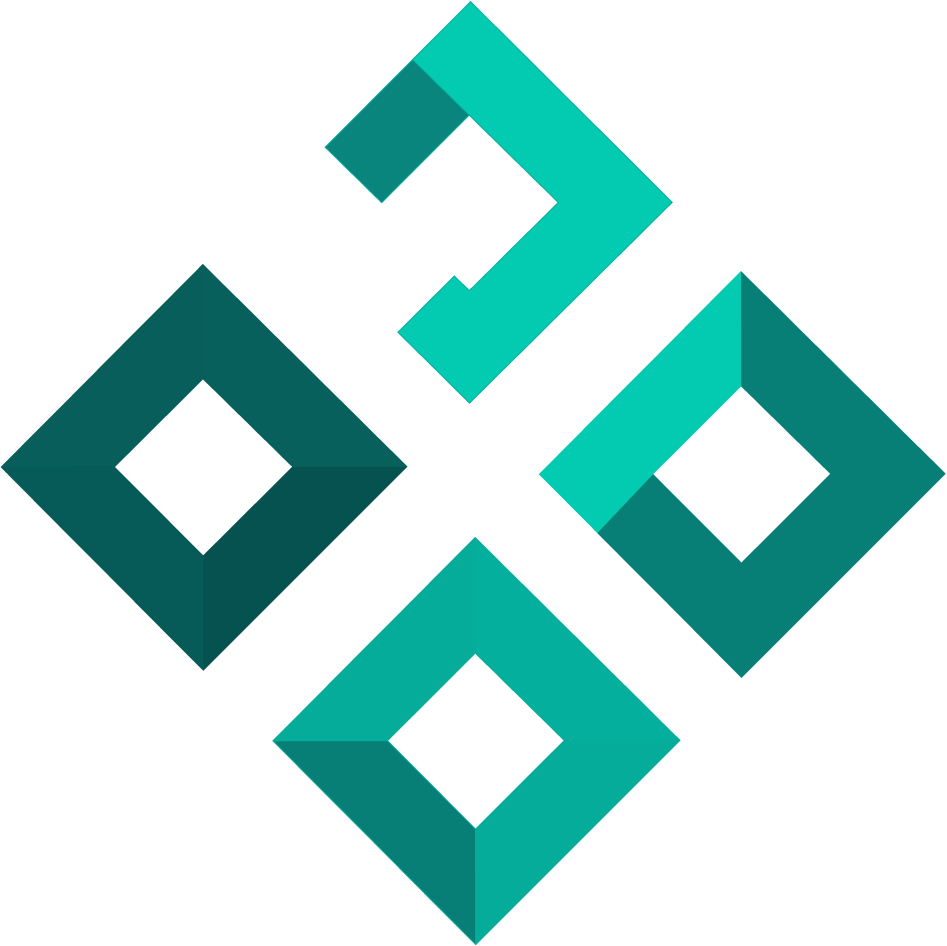Background Tasks
Part of: FastAPI Basics
Learn to run operations in the background after returning a response, perfect for tasks like sending emails or processing data.
What You'll Learn
- Understand what background tasks are and when to use them
- Use BackgroundTasks to execute functions after returning a response
- Add multiple background tasks to a single request
- Integrate BackgroundTasks with the dependency injection system
Theory and Concepts
Background Tasks
🎯 What You'll Learn
- What background tasks are and when to use them
- How to use BackgroundTasks to run functions after returning a response
- Adding multiple background tasks to a single request
- Integrating background tasks with dependency injection
📚 Theory
Background tasks are operations that run after returning a response to the client. This is useful for operations that don't need to block the response, such as:
- Email notifications: Sending emails can take several seconds, so you can return the response immediately and send the email in the background
- Data processing: Processing uploaded files or computing statistics that the user doesn't need to wait for
- Logging: Writing detailed logs or analytics data
- External API calls: Making non-critical requests to third-party services
Using BackgroundTasks
FastAPI provides BackgroundTasks to easily add background operations. Simply:
1. Import BackgroundTasks from fastapi
2. Add a parameter with type BackgroundTasks to your path operation
3. Use background_tasks.add_task() to add functions to run in the background
[Code Example]
How It Works
1. FastAPI creates a BackgroundTasks object automatically
2. You add tasks using .add_task(function, arg1, arg2, kwarg1="value")
3. The response is sent to the client immediately
4. After the response is sent, all background tasks execute in order
Task Functions
Background task functions can be:
- Regular functions (def)
- Async functions (async def)
- Functions with any number of arguments
- Functions with keyword arguments
[Code Example]
Multiple Background Tasks
You can add multiple background tasks to the same request. They will execute in the order they were added:
[Code Example]
🔧 Key Concepts
- BackgroundTasks: A FastAPI object that manages background operations
- add_task(): Method to add a function to be executed after the response
- Non-blocking: The client receives the response immediately without waiting for background tasks
- Sequential Execution: Background tasks run in the order they were added
- Dependency Injection: BackgroundTasks works seamlessly with FastAPI's dependency system
💡 Best Practices
- Use for non-critical operations: Background tasks run after the response, so they shouldn't affect the main functionality
- Keep tasks lightweight: For heavy computations, consider dedicated task queues like Celery
- Handle errors gracefully: Background tasks that fail won't affect the response, but implement proper error handling
- Don't rely on shared state: Background tasks run after the response context, so be careful with database connections
- Combine with dependencies: Use background tasks in dependencies for shared background operations
🔗 Additional Resources
- FastAPI Background Tasks Documentation
- Starlette Background Tasks
- When to Use Celery vs BackgroundTasks
Helpful Hint
Use background_tasks.add_task() to add functions that should run after the response is sent