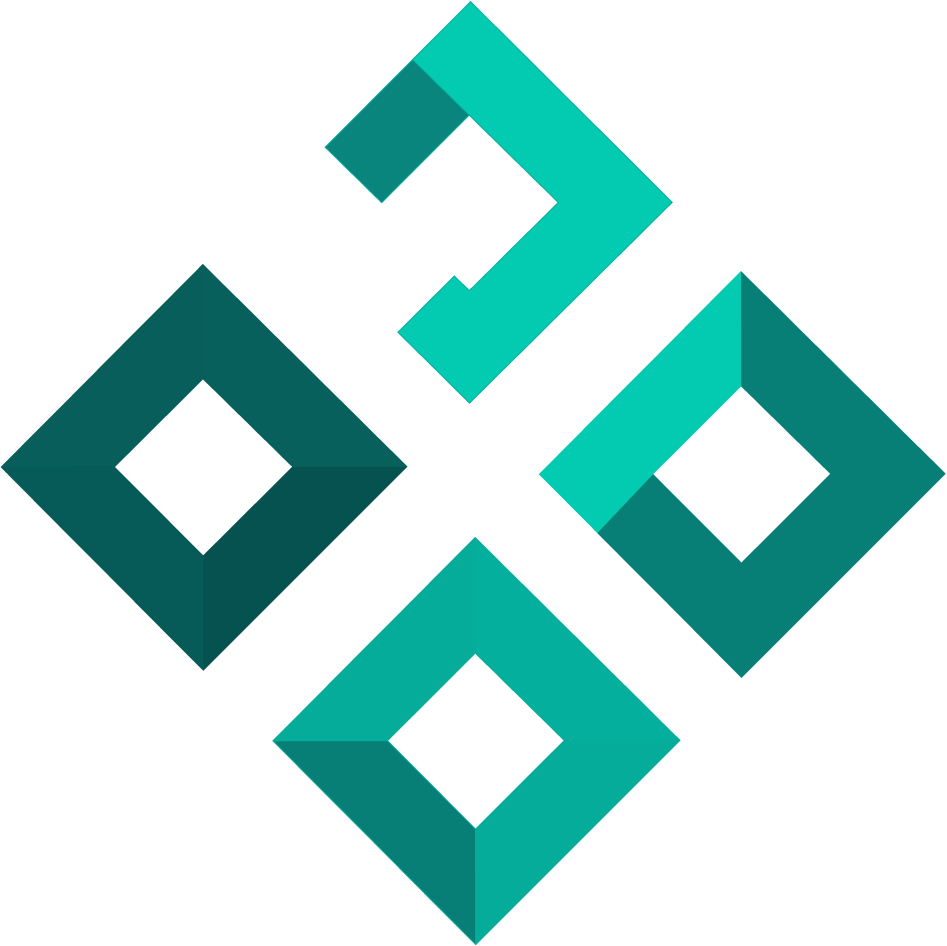Body - Fields
Part of: FastAPI Basics
Learn to add validation and metadata to Pydantic model fields using Field(). Master field-level constraints, descriptions, and advanced validation.
What You'll Learn
- Import and use Field from pydantic for model attributes
- Add validation constraints to model fields (gt, max_length, etc.)
- Include metadata like titles and descriptions for better documentation
- Understand the relationship between Field, Query, Path, and Body
Theory and Concepts
Body - Fields
🎯 What You'll Learn
This lesson follows the official FastAPI "Body - Fields" tutorial exactly. You'll learn how to use Pydantic's Field() function to add validation and metadata to model attributes, making your APIs more robust and well-documented.
By the end of this lesson, you'll understand how to:
- Import and use Field from pydantic for model attributes
- Add validation constraints to model fields (gt, max_length, etc.)
- Include metadata like titles and descriptions for better documentation
- Understand the relationship between Field, Query, Path, and Body
📚 Import Field
First, you need to import Field from pydantic:
[Code Example]
⚠️ Important: Notice that Field is imported directly from pydantic, not from fastapi like Query, Path, and Body.
🔧 Declare Model Attributes with Field
You can use Field with model attributes to add validation and metadata:
[Code Example]
Field Parameters
Field works the same way as Query, Path, and Body - it accepts the same validation parameters:
- Validation constraints: gt, ge, lt, le, min_length, max_length, etc.
- Metadata: title, description, example, etc.
- Default values: default, default_factory
🎯 Complete Example
Following the official FastAPI tutorial:
[Code Example]
Request Body Structure
With Body(embed=True), the request expects:
[Code Example]
🌟 Key Concepts
Field vs Function Parameters
Notice the similarity between model attributes with Field and function parameters:
Model attribute with Field:
[Code Example]
Function parameter with Path:
[Code Example]
Both follow the same pattern: parameter: type = ValidationFunction(constraints)
Validation Benefits
Field validation provides:
- Automatic validation: Invalid data returns HTTP 422 with detailed error messages
- Type conversion: Automatic conversion between compatible types
- Documentation: Metadata appears in OpenAPI schema and interactive docs
- IDE support: Better autocomplete and type checking
Technical Details
- Query, Path, Body create objects of subclasses of Param class
- Param is a subclass of Pydantic's FieldInfo class
- Field returns an instance of FieldInfo directly
- All use the same underlying validation system
💡 Best Practices
Validation Constraints
[Code Example]
Descriptive Metadata
[Code Example]
Optional Fields with Defaults
[Code Example]
🔗 Add Extra Information
You can include additional metadata in Field that will appear in the generated JSON Schema:
[Code Example]
⚠️ Warning: Extra keys passed to Field will be present in the OpenAPI schema. Some OpenAPI tools may not work with non-standard keys.
🎯 Validation Examples
Valid Request
[Code Example]
✅ Result: Success - all validations pass
Invalid Requests
Negative price:
[Code Example]
❌ Result: HTTP 422 - "ensure this value is greater than 0"
Description too long:
[Code Example]
❌ Result: HTTP 422 - "ensure this value has at most 300 characters"
🔗 What's Next?
In the next lesson, you'll learn about Body - Nested Models, where you'll discover how to create complex nested Pydantic models with lists, sets, and deeply nested structures.
📖 Additional Resources
- FastAPI Official Tutorial - Body - Fields
- Pydantic Field Documentation
- Pydantic Validators
- OpenAPI Schema Documentation
Helpful Hint
Import Field from pydantic (not fastapi). Use Field() to add validation like gt=0 for positive numbers and max_length for strings.